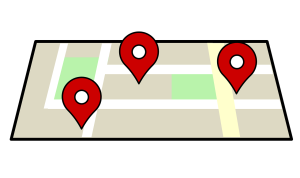Recently, there seems to be a lot of information and concern floating about in regards to location data collected by your smartphone. I’ve seen all kinds of scary and even crazy allegations recently–everything from the fear being stalked and killed via location services to government spying. I’m not going to go into how likely or unlikely any of those scenarios are; instead I thought I’d try and give you a few facts on what that location data does and how you can disable it if you like.
What are location services?
There is all kinds of fear-mongering going on right now in regards to location services, but in reality these services weren’t initially designed with invasion of privacy in mind. What location services are is the ability for your phone to transmit your coarse or precise location to a server periodically. This is referred to as breadcrumbs. These breadcrumbs can, over a period of time, show roughly where you’ve been in the past. Breadcrumbs can be gathered a number of ways, but primarily via the GPS of your phone or via cell towers. Location services can also help with a number of GPS functions including navigation and routing as well as placing your locations on maps for social media purposes (ie “checking in” to a location on Facebook).How are location services used?
Location services are used by companies and third parties any number of ways, but mostly it’s meant to be used for some form of diagnostics. This is generally in the form of anonymous information which will help companies analyze where their apps are being used and at what time, etc. This location data is not the same as someone tracking you, although technically I suppose that is possible. These services are also used to hy apps to provide users with more accurate, local and relevant advertisements as well as for navigation services. In order to use any kind of GPS routing and navigation, you must have location services enabled.How do I disable them?
If you decide you want to disable location services, then you’ll first want to turn off your GPS on your smartphone. That is the most simple way to stop a lot of the tracking. However, some of your location information will still be collected via cell towers. Here are some other ways to turn off location data:Google Account
- On your computer, log into the Google Account that is connected to your smartphone.
- Then, go to your Location History Page. This will show all of the location breadcrumb data that Google has collected.
- Click the gear in the righthand corner and select “History Settings”
- On the next page, click the slider for “Places you Go.” It should ask you if you want to pause. Select yes.
iPhone
Unlike with Android and your Google Account, Apple really only stores location on your smartphone, and then simply makes this available to other apps. You can actually see which apps have access to this location and control which ones you allow. To do this:- Open Settings
- Go to Privacy and tap Location Services
- You should see a list of apps. From here, you can choose which apps you want to be able to access your location information and also turn the location services off entirely.
Prevent storing location history
If you want Google Maps to stop storing location history, launch the app, go to Settings then “Location History” and tap “Store Location History” and select “Do not store.” It is worth noting that disabling this will make your Google Maps function a little slower. If you turn off your GPS as well, then Google Maps will not work at all. If you’re really paranoid about your location history, then you’ll probably want to stick with paper maps.]]>
Posted in FAQ